Optimizing, automating, and integrating business processes and controls present a challenge for organizations, especially when migrating to Workday from a legacy environment.
Manual processes likely created a complex network of workarounds with manual integrations reducing efficiency and effectiveness.
But process and control enhancement benefits can, among other things, mitigate risk associated with regulatory compliance failures that commonly erode public trust.
In fact, a 2021 Gartner survey revealed that organizations that automate at least 25% of their internal controls paid 27% lower audit fees on average.
The key to realizing the full value of a Workday investment is by leveraging the full breadth and depth of its powerful built-in control and process optimization capabilities.
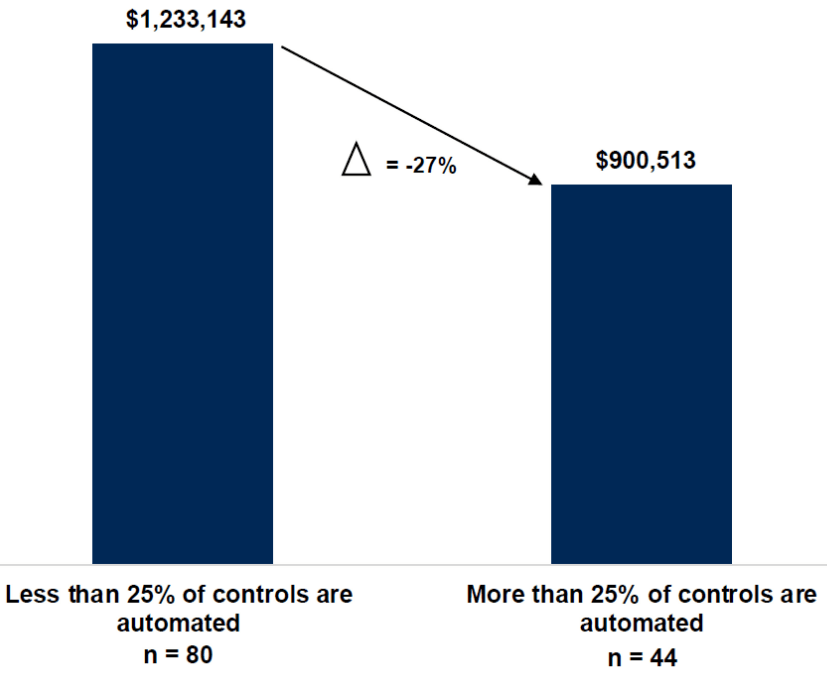
Harnessing Workday’s Power
Control concepts and capabilities are built-in to the foundation of Workday, setting it apart from legacy solutions that approach controls as an afterthought. Workday contains powerful capabilities to address risks and concerns unique to each organization through the below key features:
Business Process Framework
At the heart of Workday, the Business Process Framework (BPF) enables optimal configuration of core business process flows based on a set of defined rules that enhance, automate, and integrate business processes to enforce important financial and operational controls. BPFs require zero programming skills and can be configured to reflect management’s specific rules, policies, and risk areas.
Leverage the existing 550+ pre-configured BPFs or configure custom BPFs to:
- Transform process flows.
- Enable workflow routing based on condition and validation rules.
- Enforce segregation of duties.
- Provide timely alerts and notifications.
- Integrate Workday with external vendor systems.
‘Always On’ Auditing
All data, including transactions, configuration, and security changes, are automatically logged. Who made the change and when is also logged, in addition to before and after values.
Pre-configured or custom auditor reports and dashboards yield visualizations to monitor transaction processing.
Dashboards & Scorecards
Foundational to Workday, visualization features can be configured to have a standing view of critical control areas.
Configure to display all transactions in a control area (whether in process or completed) or use logic to display only those that meet criteria that trigger inspection or an audit observation. Workday analytics are also “drillable” for timely inspection and remediation when management observes an unexpected event before it becomes an audit observation.
Sample visualizations might include:
- Transactions above a material dollar value.
- Number of off-cycle pay events.
- Supplier payments above a designated value.
- Number of users with privileged access.
- New or changed configurations.
Getting Started With Optimization
To overcome key barriers to optimization, users must obtain:
- Workday functional knowledge.
- Process and controls experience.
- Sufficient time and resources.
This is true for organizations considering a new Workday implementation as well as those that seek to fine-tune existing Workday processes and controls.
CrossVue understands what organizations need and supports optimization steps using our methodology outlined below:

Ready to get started on your Workday optimization journey? Contact CrossVue today.


